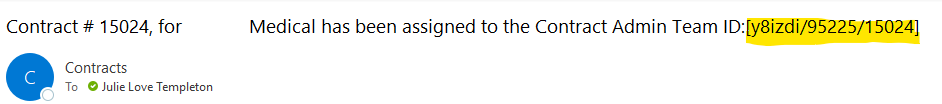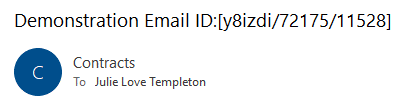The University of Alabama is changing the contract review process for software purchases!
- April 2nd, 2024
- in Uncategorized
Beginning April 8, 2024, all compliance-related reviews for software purchases will occur PRIOR to loading any contract documents into the UA Contract Portal. You will no longer complete and submit the Software IT form when you submit a contract for review and execution. This assessment replaces the previous form and will allow for a compliance review to be complete by personnel across campus who are responsible for privacy, compliance, security, risk management, cyber insurance, and other risks, as appropriate, in advance of submitting the contract for execution.
This assessment will have to be COMPLETED AND APPROVED before loading information or contract documents into the UA Contract Portal for Contract Management. A pdf of the approved review will be required.
For assistance with answering questions or navigating this assessment, go to the Compliance Contract Review Portal. Please contact privacy@ua.edu for assistance.