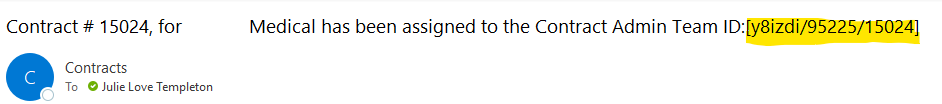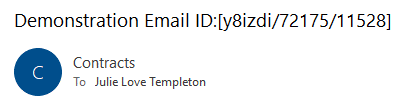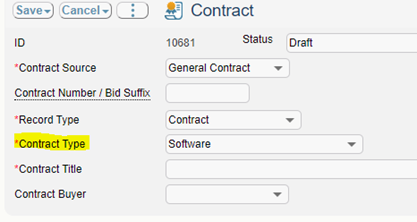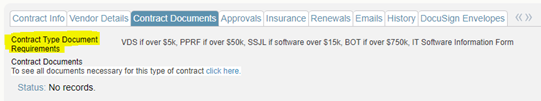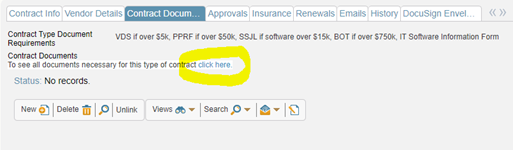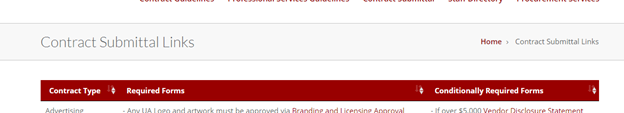Contract Business Terms
- September 11th, 2023
- in News
Before uploading your contract to the portal you should always review the business terms. This is the specific portions of the agreement with contract details that you have discussed with the vendor. You should read your agreement carefully to make sure the terms listed are what you agreed to and that the only blank space in the document is the signature line.
The business terms can include:
- Start date
- End date
- Length of the Contract
- Cost
Contract Management reviews your contract submissions to ensure compliance with Alabama law and University of Alabama policy. We do not know the specifics of your discussions with the vendor and rely on what is contained within the contract. Please take a moment to make sure that what is written matches what was discussed with your vendor.